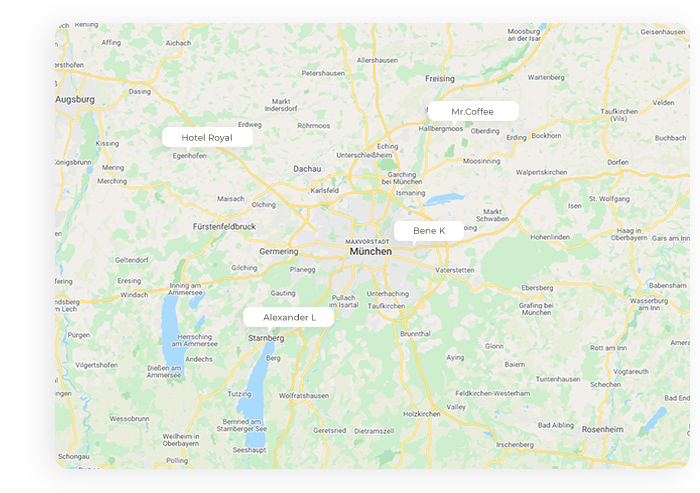Dashboard
Relevant data at a glance
As soon as you enter the platform, you will reach the “Dashboard”. Here you will find an overview of all relevant data, and statistics at a glance. Of course, every company has its own KPIs. That is why the dashboard has a flexible layout. The different windows can be moved, resized, or even taken off if wished. It is not only flexible but user-specific as well. For example, a technician will have different priorities as opposed to a team leader. Thus, the “Dashboard” can be adapted to the varying priorities of its user. Allowing the workforce to concentrate on what’s important.