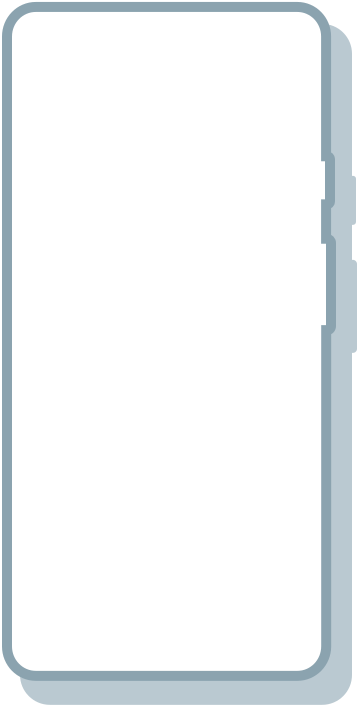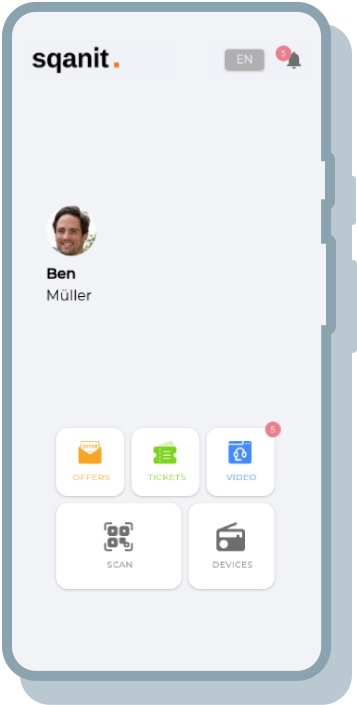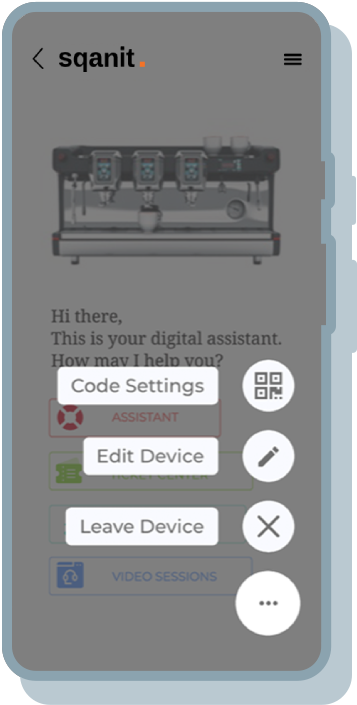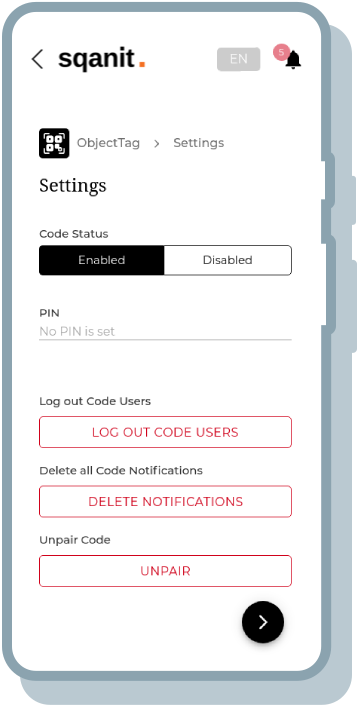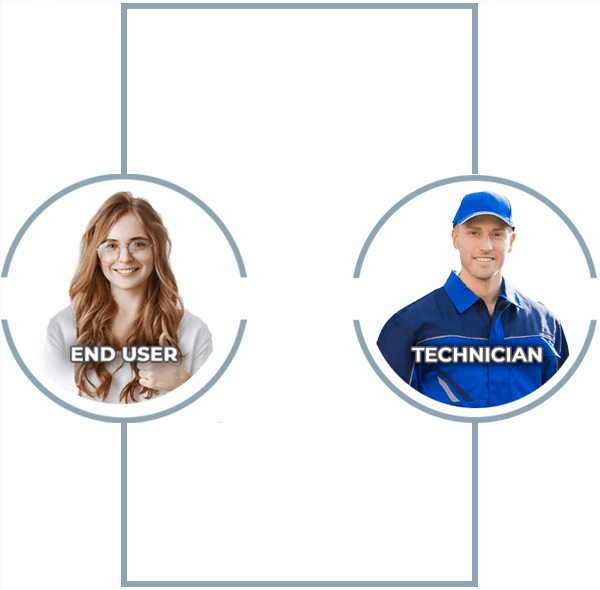We are not supporting Internet Explorer anymore.
PLEASE USE A MODERN BROWSER
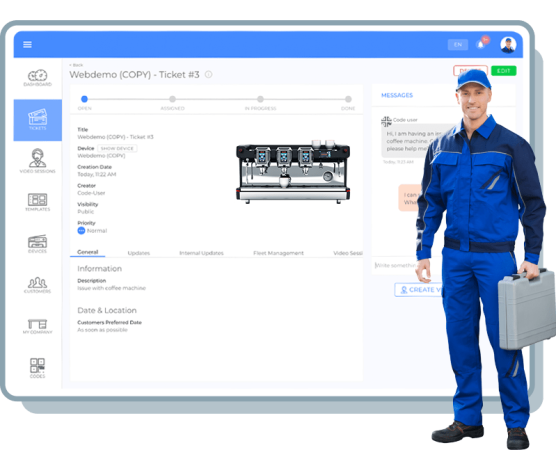
Equip fleet for higher performance, optimised efficiency and greater success.
The full feature set of an end-user but with more tools for effective and efficient service management. Deliver prime service by equipping your fleet with the tools needed to improve and redefine workflows that will set them up for success. Tools that aid in seamless interaction between the workforce and customers, a clear overview of tasks, and the possibility to give remote diagnostics regardless of where they are. Effectively simplify the handling of service cases giving fleet greater confidence and your organisation a higher success rate.
With sqanit, your fleet can manage, prioritise, and resolve service cases faster. At the same time, your device or service information is more accessible. This is achieved because sqanit creates an extension of your device or service and duplicates all of the data into a digital twin. One that contains all its information and enriches it with features that offer more possibilities, then packing it conveniently into a QR-code.To better elaborate, let’s look at it from the perspective of your employee. Meet Ben, he is a technician specialising in digital coffee machines.
Advanced and transparent fleet management helps to distribute service cases to the right technicians with ease. A personal dashboard alerts Ben directly about open assignments that have been offered to him based on his skillset, avoiding unnecessary service deployments. Ben not only has direct access to potential tasks but also an overview of current tickets and easily accessible communication points. An app is even available for more direct access to the platform. Allowing Ben to manage his assignments more efficiently.
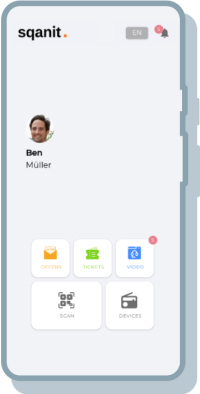
Optimise processes by keeping service or device-specific insights accurate and always up to date. In the device management view, Ben can simply scan a QR-code conveniently placed directly on the device to review its records. There he can learn what was done prior and once finished he can update it, therefore always keeping a current record of the device’s history.
Device-specific records can not only be easily accessed and updated, but Ben can also add codes to coffee machines that are not yet paired, linking them directly. If necessary the contrary can be done, unpairing them from existing devices (for example, if the coffee machine is no longer in use).
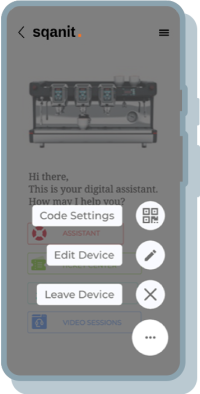
The codes add a wide range of convenience by directly connecting virtual resources with the device or service provided. Giving Ben an array of information and precision. With the code settings module, Ben can change code-specific settings. That said if the coffee machine details were only intended for technicians, he can easily add a PIN and secure it so that only those with the correct password can see it. He can also disable or enable codes, or even log off all users, depending on the situation.
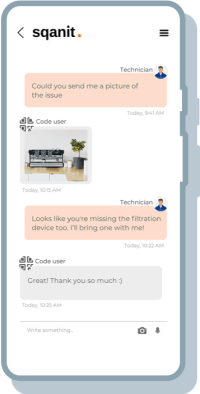
The ticketing system allows for immediate access to issues and innovates it with augmented reality (AR). This gives ben the ability to undertake virtual inspections.
Thanks to prior reporting and documentation, detailed information about the problem are provided before Ben begins his inspection. With the tools supplied, he can have a better perspective of the situation and, in turn, achieve greater success in resolving issues as opposed to service calls. He can also guide the user’s hands in solving the problem while also teaching the user how to deal with it in the event the problem occurs again. Reducing the likelihood of a second service case.
Augmented reality tools:
Drawing: This tool allows you to draw directly on the screen and give direct indications that are usually not clear when in a call.
Tracker: This tool can be used to highlight and track objects regardless of the device type or if the footage is shaky.